Introduction
In 2025, Artificial Intelligence (AI) is no longer just a buzzword—it’s a game-changer for productivity. From automating repetitive tasks to providing real-time insights, AI-powered tools are helping professionals, freelancers, and teams work smarter, not harder. With the rapid evolution of AI, new tools are emerging to streamline workflows, boost creativity, and save precious time. Whether you’re juggling deadlines or scaling a business, the right AI tool can make all the difference.
This article dives into five AI productivity tools you should try in 2025, each designed to tackle specific pain points like task management, content creation, or team collaboration. We’ll explore their unique features, best use cases, and why they stand out in a crowded market. Ready to supercharge your efficiency? Let’s get started!
Why Use AI for Boosting Productivity?
AI is transforming how we work by addressing common productivity challenges. Here’s why AI tools are a must-have in 2025:
- Save Time with Automation: AI handles repetitive tasks like email sorting, data entry, or scheduling, freeing you to focus on high-value work.
- Smarter Decision-Making: Predictive analytics and insights help you prioritize tasks or uncover trends, as seen in tools like Motion for time management.
- Eliminate Repetitive Tasks: From drafting emails to generating reports, AI reduces manual effort, cutting hours off your workload.
- Enhance Collaboration: AI-driven platforms streamline team communication, summarize meetings, and assign tasks automatically.
- Personal Productivity Gains: Tools like ChatGPT or Notion AI act as virtual assistants, helping you brainstorm, organize, and execute ideas faster.
My Take: After testing AI tools for my own projects, I’ve shaved hours off my week—time I now spend on creative work instead of admin tasks. The future of productivity is here, and it’s powered by AI.
5 AI Tools You Should Try in 2025
1. Motion
What It Does: Motion is an AI-driven calendar and time management tool that optimizes your schedule to maximize productivity. It automatically plans your day based on tasks, meetings, and priorities.
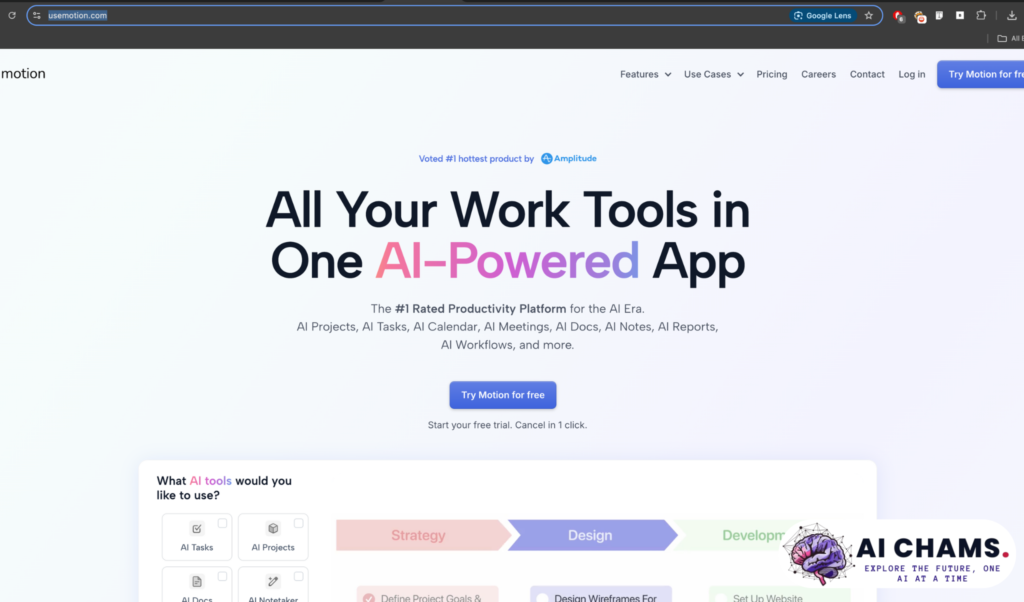
Key AI Features:
- Intelligent Scheduling: Analyzes your tasks and allocates time slots to prevent overbooking or burnout.
- Meeting Booking Pages: Simplifies scheduling with external clients by suggesting optimal times.
- Workflow Automations: Integrates with tools like Slack and Google Drive to sync tasks and deadlines.
- Time Tracking: Monitors how you spend your time and suggests improvements.
Best Use Cases:
- Freelancers managing multiple clients.
- Teams coordinating complex projects.
- Professionals aiming to balance work and personal commitments.
Pricing: Free version with basic features; Personal Pro plan at $5/month, with team plans at $10-$15/user/month.
Why It Stands Out in 2025: Motion’s seamless integrations and real-time schedule adjustments make it a lifesaver for anyone juggling a busy calendar. Its ability to learn your habits ensures your day is always optimized.
My Take: Motion turned my chaotic calendar into a well-oiled machine. It’s like having a personal assistant who knows exactly when I’m most productive.
2. Notion AI
What It Does: Notion AI enhances the popular Notion platform, turning it into a powerhouse for task management, note-taking, and content creation with AI-driven features.

Key AI Features:
- Smart Summaries: Generates tables, summaries, or action items from meeting notes or project updates.
- Content Generation: Drafts marketing copy, blog outlines, or emails based on prompts.
- Database Queries: Answers questions like “What’s the marketing team working on?” by pulling data from your Notion workspace.
- Writing Assistance: Suggests improvements for tone, grammar, and clarity.
Best Use Cases:
- Teams managing projects in Notion databases.
- Writers and marketers needing quick content drafts.
- Professionals organizing research or brainstorming ideas.
Pricing: Free version includes basic AI features; paid plans start at $10/month for advanced capabilities.
Why It Stands Out in 2025: Notion AI’s deep integration with an already versatile platform makes it a one-stop shop for productivity. Its ability to handle complex queries saves time for teams and individuals alike.
My Take: I used Notion AI to summarize a 10-page report in seconds—it’s a must for anyone who lives in Notion.
3. Pictory
What It Does: Pictory is an AI-powered video creation tool that transforms text, blog posts, or URLs into professional-grade videos in minutes, perfect for repurposing content.
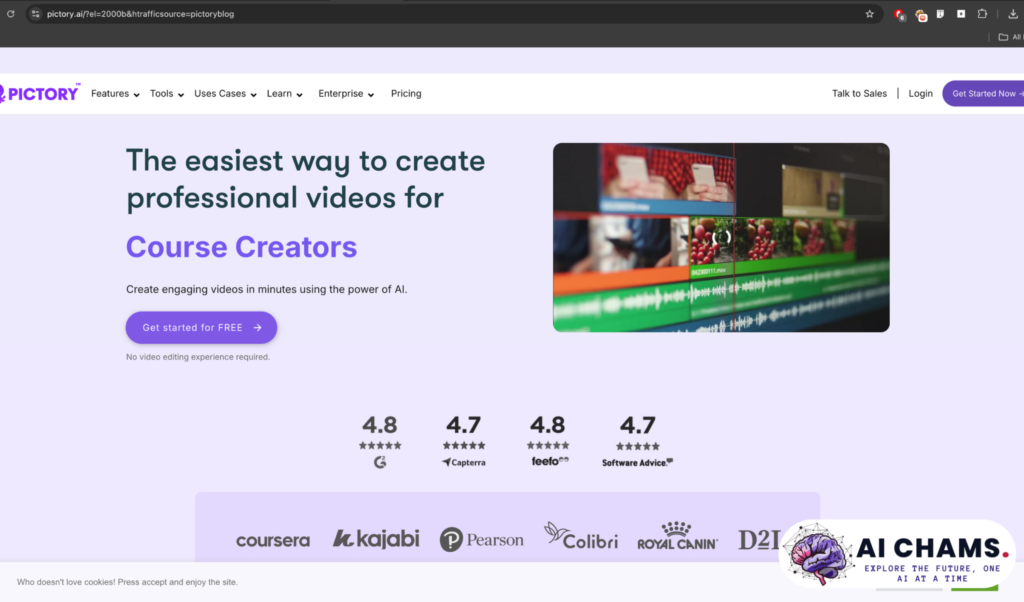
Key AI Features:
- Text-to-Video: Converts scripts or articles into videos with visuals, voiceovers, and music.
- Engagement Analytics: Analyzes video performance to optimize for social media platforms.
- Auto-Editing: Adds transitions, captions, and effects based on content context.
- Multilingual Support: Generates videos in multiple languages for global reach.
Best Use Cases:
- Marketers creating social media or promotional videos.
- Content creators repurposing blogs into engaging video content.
- Educators producing e-learning materials.
Pricing: Free trial available; paid plans start at $19/month.
Why It Stands Out in 2025: Pictory’s ease of use and ability to turn static content into dynamic videos make it a go-to for creators who need to stay active on platforms like TikTok or YouTube.
My Take: I turned a blog post into a slick Instagram Reel with Pictory in under 10 minutes—perfect for boosting engagement without a steep learning curve.
4. Otter
What It Does: Otter is an AI-powered transcription and note-taking tool that records, transcribes, and summarizes meetings, interviews, or lectures in real time.
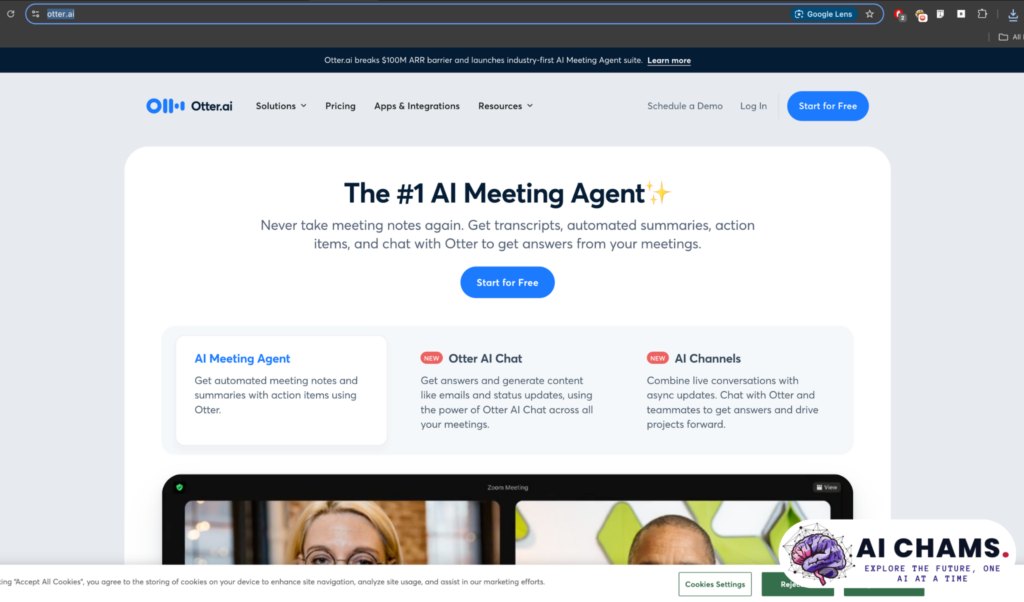
Key AI Features:
- Real-Time Transcription: Converts audio to text with high accuracy, even for multiple speakers.
- Chatbot Assistant: Allows you to query transcriptions (e.g., “What did we discuss about budgets?”).
- Action Item Extraction: Identifies tasks and follow-ups from conversations.
- Integrations: Syncs with Zoom, Slack, and Google Calendar for seamless workflow.
Best Use Cases:
- Professionals attending frequent meetings or interviews.
- Students capturing lecture notes.
- Teams needing automated meeting summaries.
Pricing: Free plan with 300 monthly transcription minutes; Pro plan at $8.33/month (billed annually) for unlimited imports and advanced search.
Why It Stands Out in 2025: Otter’s chatbot feature and integrations make it more than just a transcriber—it’s a smart assistant that keeps your meetings actionable.
My Take: Otter saved me from scribbling notes during a client call. Asking the chatbot for key points afterward was a game-changer.
5. HyperWrite
What It Does: HyperWrite is an AI writing assistant that helps draft, rewrite, and personalize content, from emails to academic papers, while mimicking your unique voice.
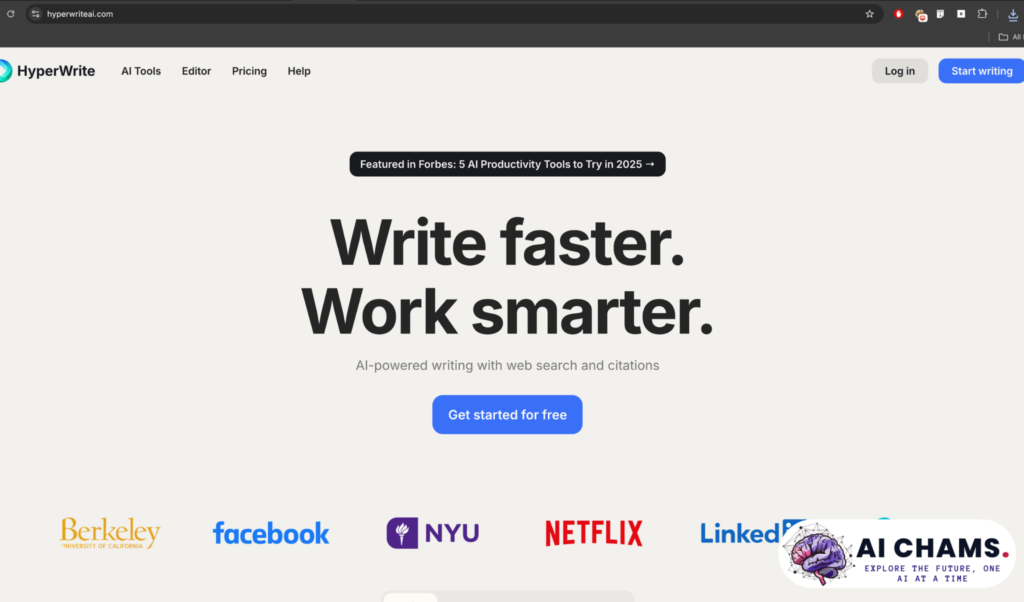
Key AI Features:
- Custom Personas: Trains the AI to write in your style, avoiding robotic outputs.
- Content Drafting: Generates speeches, social media posts, or research papers with citations.
- Real-Time Suggestions: Offers grammar, tone, and style improvements as you write.
- Multitasking: Handles multiple content types, from creative to technical writing.
Best Use Cases:
- Writers crafting personalized content or overcoming writer’s block.
- Professionals drafting polished emails or reports.
- Students needing help with research or essays.
Pricing: Free plan with basic features; paid plans start at $19.99/month for advanced features.
Why It Stands Out in 2025: HyperWrite’s focus on personalization ensures your content feels authentic, setting it apart from generic AI writing tools.
My Take: HyperWrite nailed my tone for a LinkedIn post after a quick setup. It’s like having a co-writer who gets me.
How to Choose the Right AI Productivity Tool for You
With so many AI tools available, picking the right one can feel overwhelming. Here’s how to make the best choice:
- Identify Pain Points: Pinpoint your biggest productivity challenges. Struggling with scheduling? Try Motion. Need better notes? Go for Otter.
- Check Compatibility: Ensure the tool integrates with your existing stack (e.g., Slack, Google Workspace). Tools like Notion AI and Motion excel here.
- Evaluate Pricing: Start with free trials or plans (all five tools offer them) to test value before committing. Compare costs to your budget.
- Test Usability: Choose tools with intuitive interfaces to avoid steep learning curves. Pictory and HyperWrite are beginner-friendly.
- Validate Outputs: AI can sometimes produce errors or biases. Always review results, especially for content tools like HyperWrite.
My Take: I wasted time on tools that didn’t sync with my workflow. Testing free versions first helped me find the perfect fit.
Conclusion
In 2025, AI productivity tools are revolutionizing how we work, offering smarter ways to manage time, create content, and collaborate. From Motion’s intelligent scheduling to Pictory’s video magic, Notion AI’s all-in-one workspace, Otter’s meeting mastery, and HyperWrite’s personalized writing, these five tools address diverse needs for professionals, creators, and teams. By automating repetitive tasks and providing actionable insights, they empower you to focus on what truly matters—whether that’s growing your business, nailing a project, or reclaiming your evenings.
Don’t wait to level up your productivity. Pick one tool from this list, explore its free trial, and see how AI can transform your workflow. As the saying goes, work smarter, not harder—and in 2025, AI is your ultimate productivity partner. Which tool will you try first?



