AI-powered video creation tools are revolutionizing content production—making it faster, cheaper, and accessible to everyone. Whether you’re a marketer, educator, or social media creator, free AI video generators can help you craft professional-quality videos without expensive software or editing skills.
In this guide, we’ll explore the best free AI video generation tools in 2025, their features, and how to use them effectively.
Why Use AI Video Generators?
Before diving into the tools, let’s understand why AI video makers are game-changers:
- No Editing Skills Needed – AI automates transitions, voiceovers, and effects.
- Cost-Effective – Free tools eliminate the need for expensive software like Adobe Premiere.
- Speed – Generate videos in minutes instead of hours.
- Customizable – AI adapts to your branding, style, and messaging.
5 Best Free AI Video Generation Tools (2025)
1. Pictory: AI That Turns Scripts Into Videos
Best for: Course creators, YouTubers
What Makes Pictory Unique?
Pictory specializes in long-form video creation. Paste a script or webinar transcript, and it:
- Auto-highlights key moments
- Adds captions & stock clips
- Generates shareable snippets
Hidden Power Features:
- AI Voiceovers: 30+ natural-sounding voices (even clones your voice).
- Auto-Captioning: Higher engagement for silent viewers.
Pricing Trap to Avoid:
The free plan only allows 3 videos (max 10 mins each). Exporting without watermark requires $19/month.
Case Study: A fitness coach used Pictory to turn 1 podcast into 20 TikTok clips—saving 8+ hours/week.
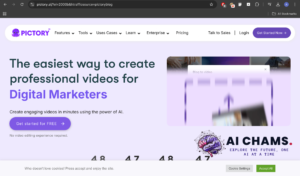
2. Lumen5: AI-Powered Social Media Video Maker
Best for: Bloggers, marketers, and small businesses
What is Lumen5?
is a drag-and-drop AI video editor that turns articles, scripts, or keywords into engaging social media clips. It’s used by HubSpot, Shopify, and Buffer.
Key Features:
- Blog-to-Video AI: Paste a URL, and it auto-generates a storyboard with stock footage + captions.
- Brand Kit: Save logos, colors, and fonts for consistent branding.
- Music Sync: AI matches B-roll to your background music’s tempo.
Pros & Cons:
| Pros | Cons |
|---|---|
| ✅ Free plan (up to 720p videos) | ❌ Free videos have Lumen5 watermark |
| ✅ 10+ million stock assets | ❌ Limited customization vs. pro editors |
| ✅ Best for LinkedIn/TikTok | ❌ AI voiceovers sound robotic |
Free Plan Limits:
- 3 videos/month
- 480p resolution (upgrade for 1080p)
Ideal For: Repurposing blog content into Instagram Reels, YouTube Shorts, or LinkedIn videos.

3. InVideo: Template-Driven AI Video Creation
Best for: YouTube creators, small businesses, advertisers
What Makes InVideo Unique?
InVideo isn’t just an AI tool—it’s a template powerhouse with:
- 5,000+ customizable templates (for ads, intros, explainers)
- AI-powered text-to-video (type a script, get a full video)
- Smart resizing (auto-adapts videos for TikTok, Instagram, etc.)
Key Features:
- Drag-and-Drop Editor: Easier than Canva for video.
- AI Script Generator: Creates video scripts from keywords (e.g., “How to bake a cake”).
- Multilingual Support: Auto-translates videos into 50+ languages.
Pros & Cons:
| Pros | Cons |
|---|---|
| ✅ Free plan (60 exports/year) | ❌ Free videos have watermark |
| ✅ Best template library | ❌ Limited AI avatars (only 2 on free plan) |
| ✅ Great for YouTube | ❌ Slower rendering than Lumen5 |
Free Plan Limits:
- Max 60 exports per year
- 720p resolution only
- InVideo watermark
Ideal For: Businesses needing quick, polished ads without hiring an editor.

4. Runway ML: The Future of AI Video Editing
Best for: Filmmakers, designers, and creatives
Why Runway ML is Different?
Runway isn’t just a video generator—it’s a next-gen AI editing suite with Hollywood-grade tools:
- AI Green Screen: Remove backgrounds without a physical green screen.
- Text-to-Video: Type a prompt (e.g., “cyberpunk cityscape”), and AI generates a clip.
- Frame Interpolation: Smooth out choppy footage automatically.
Hidden Gems:
- AI-Powered Rotoscoping: Isolate moving objects in seconds (normally takes hours in After Effects).
- Style Transfer: Apply Van Gogh or Picasso styles to your videos.
Pros & Cons:
| Pros | Cons |
|---|---|
| ✅ Free tier (3 projects) | ❌ Steep learning curve |
| ✅ Used by Disney, NBC | ❌ Free credits run out fast |
| ✅ No watermarks | ❌ Not for beginners |
Free Plan Reality:
- Only 3 projects before requiring payment ($15/month).
- 4K exports require Pro plan ($35/month).
Ideal For: Indie filmmakers and artists who want AI-assisted editing magic.

5. Synthesia: AI Avatar Video Generator
Synthesia is the #1 AI avatar video platform, used by over 50,000 companies (including Nike, Reuters, and Accenture) to create realistic AI presenter videos without cameras, actors, or studios.
Key Features That Set It Apart:
140+ Hyper-Realistic AI Avatars
- Choose from diverse presenters (ages, ethnicities, professions)
- 50+ avatars support lip-syncing in 120+ languages
AI Voiceovers That Sound Human
- 85+ natural-sounding voices
- Option to clone your own voice (paid feature)
Zero Filming Required
Turn text scripts into professional videos in minutes:
- Type your script
- Select an AI avatar
- Generate video (with perfect lip-sync)
Who Should Use Synthesia?
- Corporate Trainers – Create onboarding videos faster
- Marketers – Scale personalized sales videos
- Educators – Make multilingual course content
- YouTubers – Generate video essays without showing your face
Real-World Examples:
- Walmart trains 2.3M employees with Synthesia videos
- Bloomberg uses it for financial explainers
Pros & Cons
| Pros | Cons |
|---|---|
| ✅ No filming/editing skills needed | ❌ No true free plan (only demo) |
| ✅ 120+ language support | ❌ Limited avatar customization |
| ✅ Best for scalability | ❌ AI gestures can feel robotic |
Pro Tip: Use Synthesia for evergreen content (like FAQ videos) to maximize ROI.
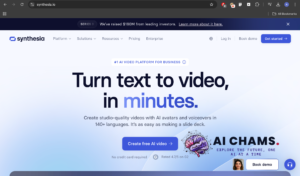
Need help scripting your first AI video? Ask in comments!



